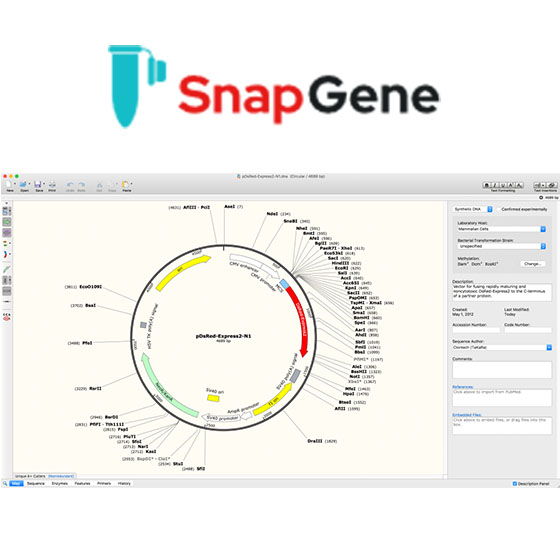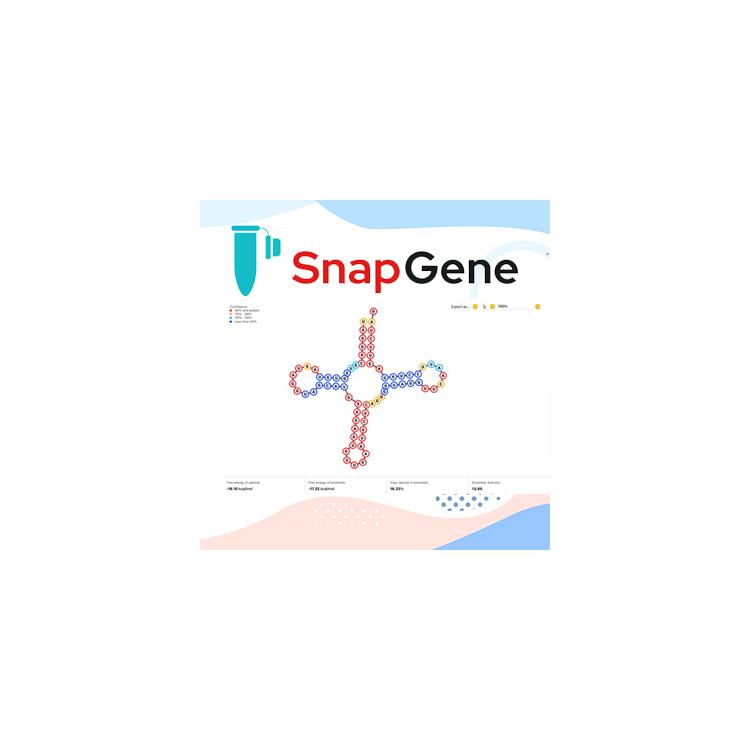使用期限年租赁或永久
许可形式单机
原产地美国
介质下载版
适用平台Windows或Mac
科学软件网是SnapGene软件在中国的授权经销商,负责SnapGene软件的销售和服务工作。
Large collection of MW markers
Features / Annotations
Create and edit features
Automatic annotation of common features
Annotate novel features manually
Choose Alternative Codons
Sophisticated numbering of feature translations
Support for ribosomal slippage
Translations
View and edit translated features
Open reading frames (ORFs)
Whole-sequence translations
Check reading frames for gene fusions
Make Protein (from DNA)
Reverse Translate (from Protein)
Alignment
Align DNA sequences with a reference sequence
Verify cloning or mutagenesis
Align cDNA to a chromosome
Pairwise and multi sequence DNA and Protein alignment
Choice of alignment algorithms - Clustal Omega, MAFFT, MUSCLE, T-Coffee
Contig Assembly
Visualizing
See multiple views of a DNA sequence
Large sequence support - browse chromosome size sequences
Edit DNA and protein sequences
Color code sequences
History Tracking
Comprehensive “undo” capability
See a graphical history of a product
Use optional history colors to identify the most recent change to a sequence
Data Management
Import from common file formats including annotations and notes
Export to standard formats
Create and share Collections
Share data with SnapGene Viewer
Run batch operations
Search
Search for DNA or protein sequences
Search for enzymes, features or primers
General
Cross platform compatibility - Windows, macOS, Linux

Discover What’s New in SnapGene 6.2
SnapGene 6.2 adds improvements to RNA secondary structures, protein properties, Golden Gate cloning simulation tools and PCR simulations, with modernized buttons and icons across the platform.

从另一种格式导入时,目标不仅是捕获DNA序列,还要捕获注释和注解。如果在导入文件时遇到故障,或者想要支持新的文件格式,请与我们联系。

Automatically Record Your Work
SnapGene automates documentation, so you don’t have to. See and share every sequence edit and cloning procedure that led to your final plasmid.
您购买SnapGene软件后,我们将提供更多详尽的服务和支持。
http://www.kxrjsoft.cn