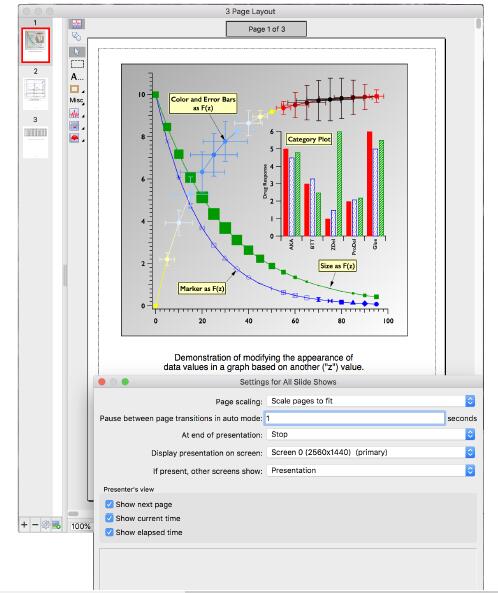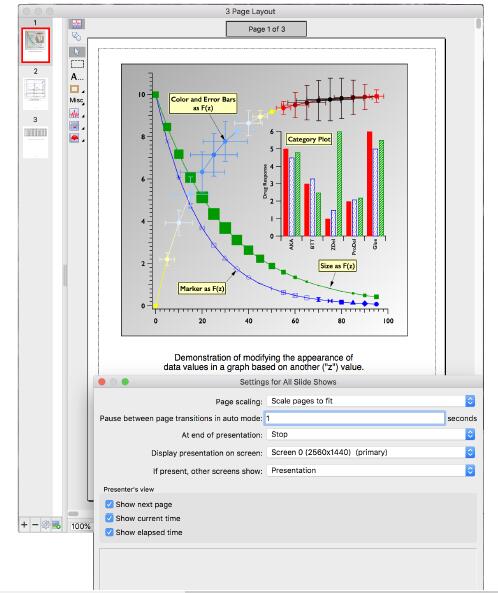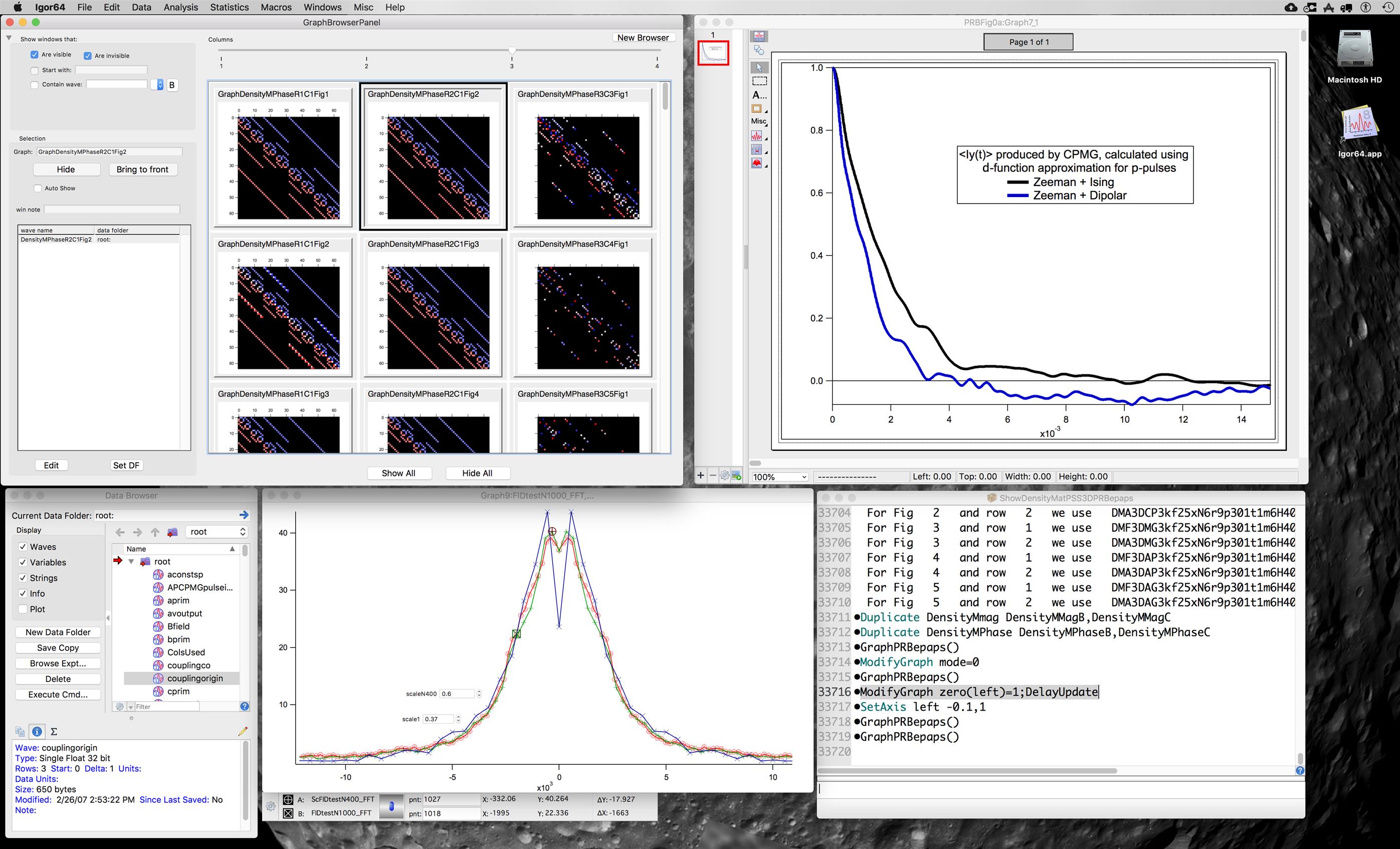使用期限永久版
许可形式单机和网络版
原产地USA
介质下载版
适用平台Windows或Mac
科学软件网提供软件和培训服务已有20年,拥有丰富的经验,提供软件产品上千款,涵盖领域包括经管,仿真,地球地理,生物化学,工程科学,排版及网络管理等。同时还有的服务,现场培训+视频课程,以及本地化服务。
Updates for Igor Pro menu item within Igor Pro 9 to get the latest beta release. Otherwise you can go to the Downloads page to download the installer manually.

页面布局的改进
o 页面布局现在可以包含多个页面。布局中的不同页面显示在布局窗口左侧的新页面分类器中。
o 页面布局现在可以显示为一个幻灯片显示,用于全屏幕显示的Igor图形和结果,对运行一个立的kiosk有用。
。

When an arc is left in selected mode, clicking it re-enters arc edit mode. Shift-click of an editing arc stops editing that arc (remains in arc edit mode, though, allowing one to edit any arc).
Changed ScaleToIndex() to comply with documentation.
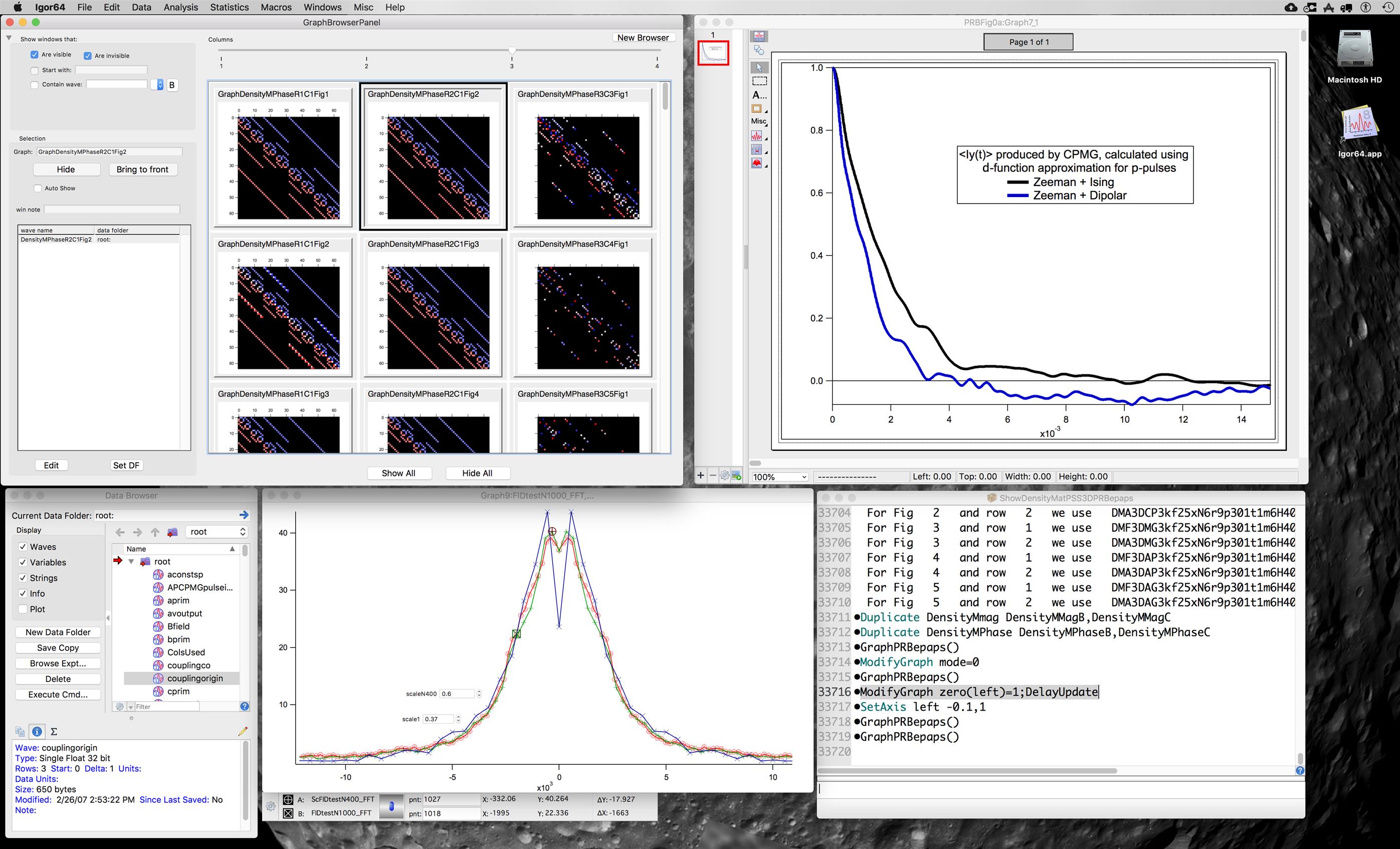
Windows users should notice no change in behavior.
Macintosh users may notice that the OS asks you to re-authorize Igor to view protected folders (e.g., Documents, Desktop, etc.) and to control other applications. Unfortunately, some of these prompts come the first time you use Igor to do something protected, not the first time you run Igor.
20年来,公司始终秉承、专注、专心的发展理念,厚积薄发,积累了大量的人才、技术以及行业经验,在行业内得到了大量用户的认可和高度评价。
http://www.kxrjsoft.cn