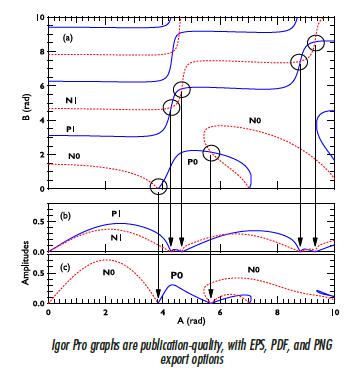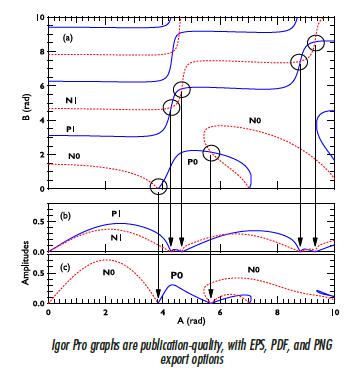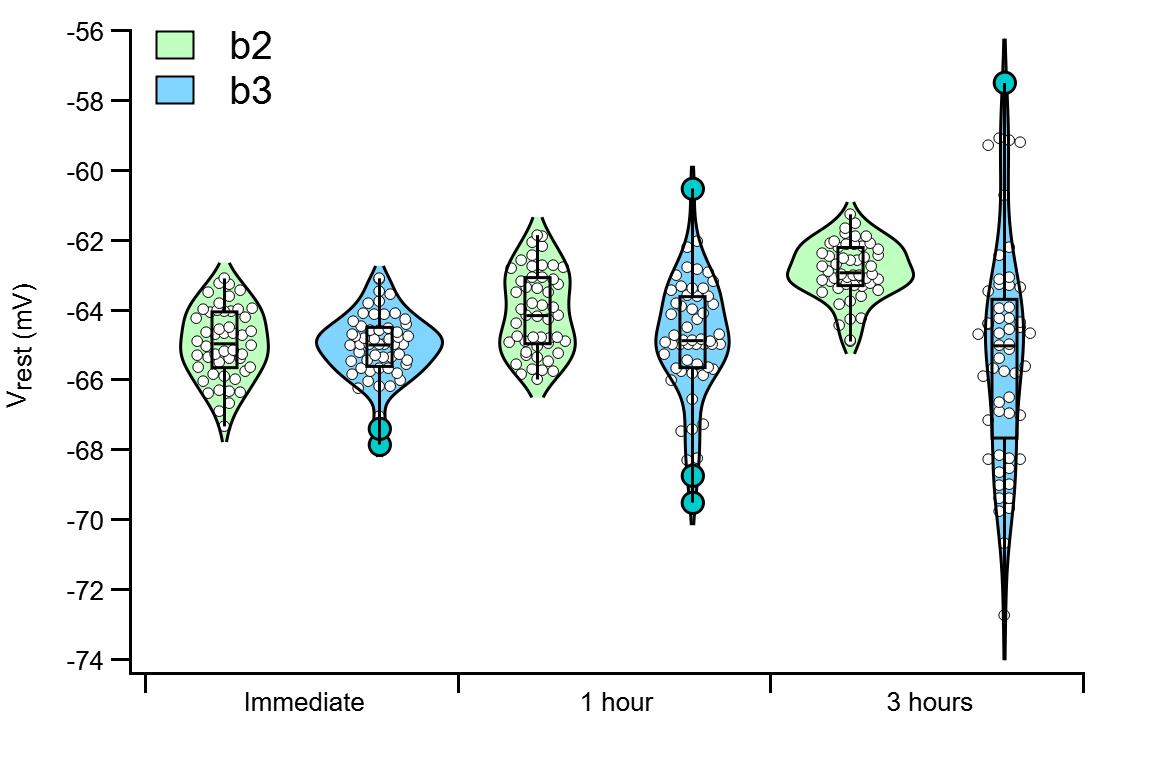使用期限永久版
许可形式单机和网络版
原产地USA
介质下载版
适用平台Windows或Mac
科学软件网提供的软件覆盖各个学科,软件数量达1000余款,满足各高校和企事业单位的科研需求。此外,科学软件网还提供软件培训和研讨会服务,目前视频课程达68门,涵盖34款软件。
PHOTOS CREDIT
Pictured at right and above: Dr. Florian Kronast and fellow scientists with the BESSYII synchrotron at Helmholtz-Zentrum Berlin. Dr. Kronast has written Igor software to control every aspect of the X-ray photoemission electron microscope, and added "on-the-fly" data analysis as well. (Click the image for a larger view.)

When an arc is left in selected mode, clicking it re-enters arc edit mode. Shift-click of an editing arc stops editing that arc (remains in arc edit mode, though, allowing one to edit any arc).
Changed ScaleToIndex() to comply with documentation.

The menu selection to create a New Panel now also shows the tool palette.
Added Print Preview for panels.
Igor 9 once more obeys the longtime help text that says: "You can also switch to modify mode by choosing an item from the Select Control submenu of the Graph or Panel menu."
Improved appearance of colored Slider control thumbs.
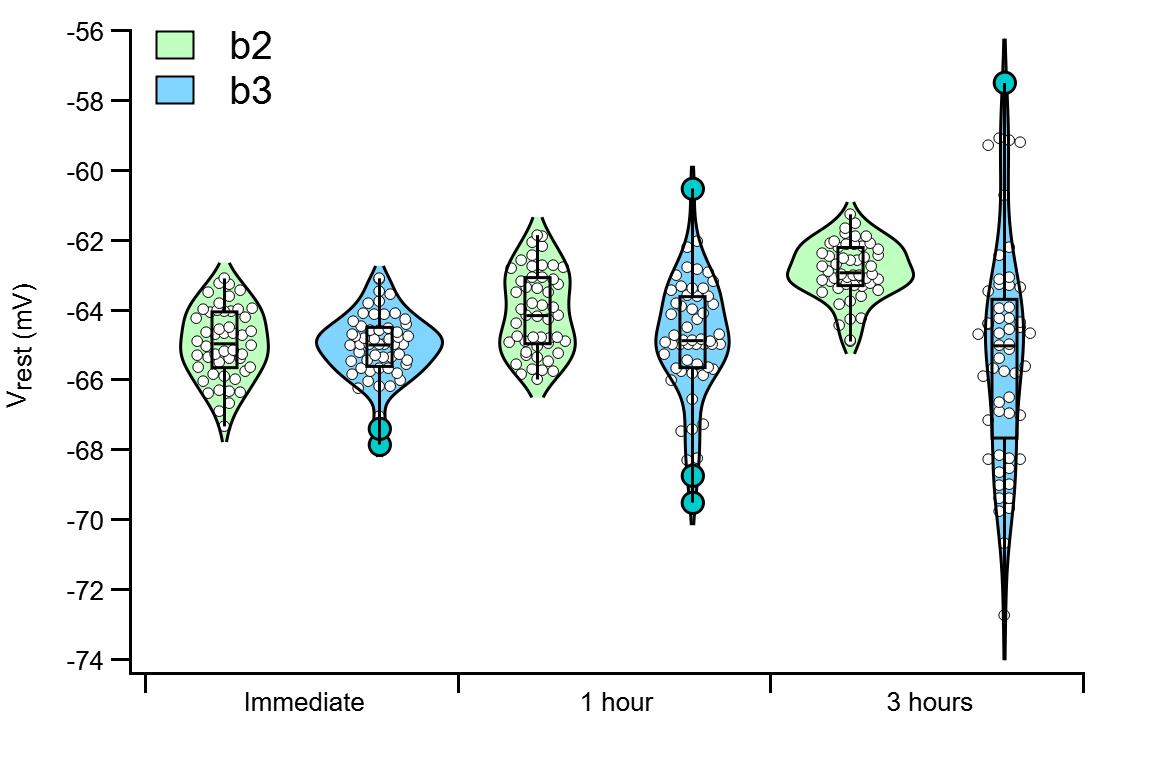
You can get around the file and folder access prompts by granting this version of the "Igor64" application Full Disk Access in the Privacy tab of the Security & Privacy section of System Preferences. A similar workaround for automation access does not seem possible since there is a separate permission for automation control of each application.
科学软件网为全国大多数高校提供过产品或服务,销售和售后团队,确保您售后无忧!
http://www.kxrjsoft.cn